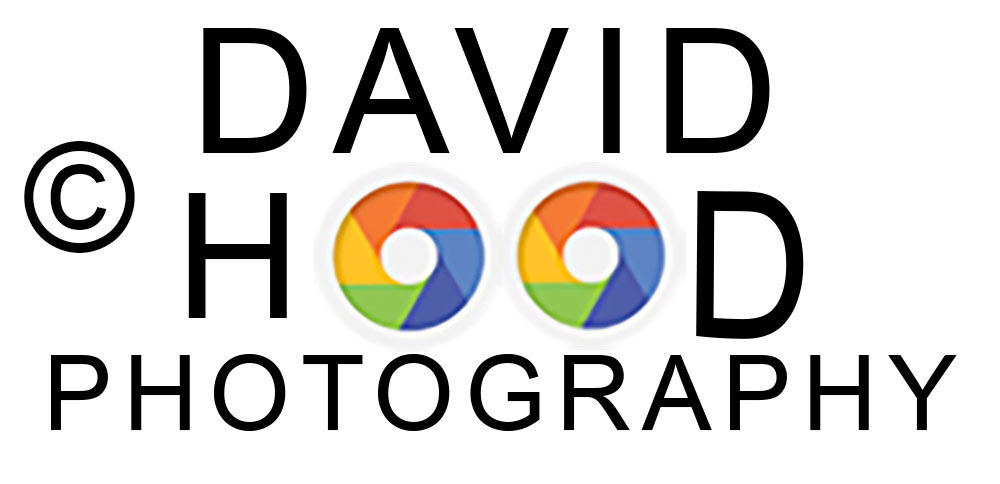I’m an astrophotographer wannabe, but haven’t yet prioritized my time and resources to practice the required skills. So when I came across Serge Ramelli’s free You Tube video “How to Add the Milky Way to your Night Skies Photoshop Tutorial”, I couldn’t resist adding his Milky Way source file to one of my favorite photos taken at sunrise on the Arkansas River in Salida, Colorado.
Milky Way photography requires a dark night sky, so admittedly my composite photo isn’t entirely realistic – but I’d like to think of it as art and not over concern myself with the realism.
The last photo is a Photoshop blended composite of photos 2 and 3 using the approach used by Serge Ramelli in his tutorial. The 2nd photo is my original sunrise photo and the 3rd photo has additional Photoshop editing to turn it from dawn to night in appearance (and thus make it a little more realistic). The 4th photo is a source file of the Milky Way kindly provided by Serge Ramelli as part of his You Tube video.
Capture the Wonders Found in Travel and Life
Email: d300dave@gmail.com