As my blog theme states, I enjoy capturing the wonders found in travel and life. Vacations, travel, family events, parties, special occasions, and kid’s school and sports events all present opportunities to capture photographs that in years to come will bring back priceless memories. It wasn’t until I reached my “senior” age that I realized just how true this is.
Many of us have albums and boxes filled with photographs sitting in storage and deteriorating over time. Likely many have been long forgotten. Sharing them or displaying them for visiting friends and family just isn’t going to happen. By the time the photos are found, the opportunity is gone.
After I bought my first DSLR camera and starting saving my photos to digital format on my computer, I learned a neat way to produce sideshows set to music which could be burned and archived to a DVD. Later, I bought an Epson Artisan 835 printer that permitted me to print a professional looking photo and title directly to the DVD surface. Now our memories are safely archived, organized, and conveniently stored near our DVD player for display on our widescreen HDTV at the touch of a button. I can share with distant family and friends by copying the disc and mailing it, or by uploading the file to a video sharing site such as Vimeo and sharing it via a public or private internet connection.
I’ve grown to like this method of archiving and displaying life’s memorable moments so much that it has become my niche in photography. My most recent production was a memorial DVD for a family living in North Carolina. The widow and several family members sent me over 200 photographs pulled from albums and shoe boxes. Using my Epson printer, I scanned each photo at 300 dpi and saved the scan as a jpg file to a folder on my hard drive. Next I edited the photos by opening each in Adobe Camera Raw to adjust exposure, white balance, and contrast. Then I opened each photo in Photoshop CS6 to apply whatever final adjustments were needed to make the photo look its best. This included applying tools such as spot healing, clone stamp, curves, color correction, and sharpening. The final step in post processing was to save the edited photos to a sub-folder for the next step – the slideshow build and production.
I use a software program named ProShow Producer (http://www.photodex.com/proshow/producer) to build and publish my slideshows. This involves importing and organizing the sequencing of the jpg files and music to be used in the production, establishing a show theme to match the nature of the show content, setting the timing for each slide together with the timing and type of transition to be used between slides, creating menus and title slides, and setting the timing, transition, and volume of the audio (music) files. Once the slideshow is finally edited, I use ProShow to render the show to the appropriate video format (web, Facebook, Vimeo, standard or HD DVD, etc.). The final step is to burn the show to a printable DVD and then create and print the title and cover photo on the DVD surface.
The end result of my latest production was a 15 minute DVD containing 137 photos that memorialized the man’s life, family, travels, friends, and hobbies – in both visual and audio content. I was very pleased with the result, but more importantly the family was both pleased and grateful. The widow wrote me and said that the DVD “helped her remember the good times”. A son wrote me a note saying “…you really did a fantastic job…thank you so much for helping to keep the good memories of my father alive”. Another family member wrote ” David, the Memorial disk that you produced for my family is wonderful beyond description. It described a life from young childhood to later life happiness. It will be a great memory filled reference for the family to have permanently. Thank you for sharing your super talent with my adult children. I certainly recommend you to anyone to help them save those memories, be it parties, sports, vacations, or any of life’s special moments or a compilation of all of those”.
There is no better time than now to begin collecting, archiving, and displaying your life’s memories. It would be my privilege to help – please contact me for a consultation.
Capture the Wonders Found in Travel and Life Email: d300dave@gmail.com
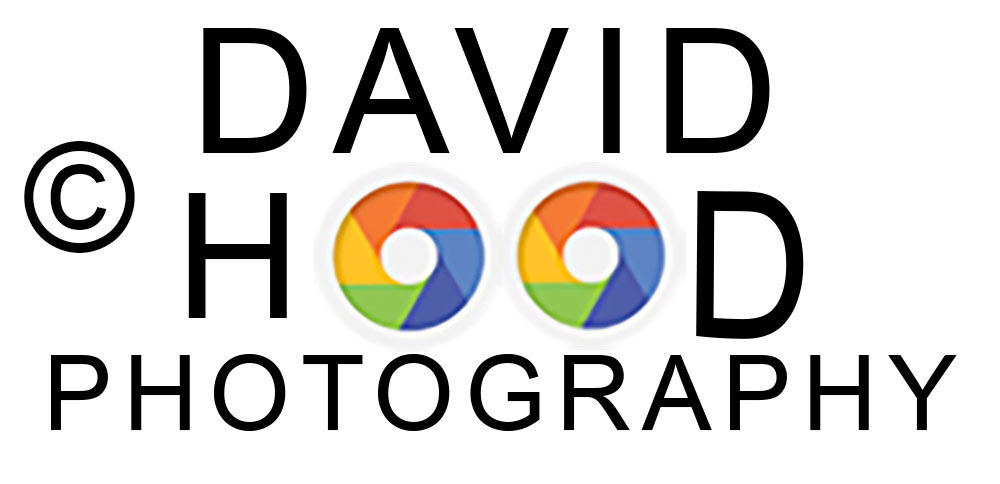

Dave you do a great job, everyone loves you work. You touch many hearts.
Hi grandpa your page looks really good I didnt know you had it love you!
What a special gift for my 50th surprise birthday party. So special to me but even fun for all our guests. Seeing themselves in the slide show and seeing different ages and activities I’ve been part of is interesting. I even had friends recognize other friends we didn’t know we had in common. Dave did a great job of putting it all together. I’d recommend this for any event to make it memorable and you get a keep sake too.
I absolutely loved the production David made for us for my mother’s 50th surprise birthday party! I was speechless after watching for the first time. I can only begin to explain how amazing and special it is to have something put together like this. From the beginning stages, I wished to share it with everyone immediately!
David, thank you so much! The music tied in so well with the photographs. The transitions were my favorite. It all came together so so well! And there are so many pictures that were edited to look great in comparison to what they were previously. I loved it!
The comments from everyone throughout the party were so great to hear. Everyone loved seeing their faces come up on the screen. It was fantastic to be able to include everyone, and be able to show memories from mom’s past 50 years.
Thank you so much for all your hard work!! It was so special and really pulled everything together at the party. So many people watched the production and there were such great comments about it. Thanks a billion!!! She loved it. I loved it. Everyone loved it!!