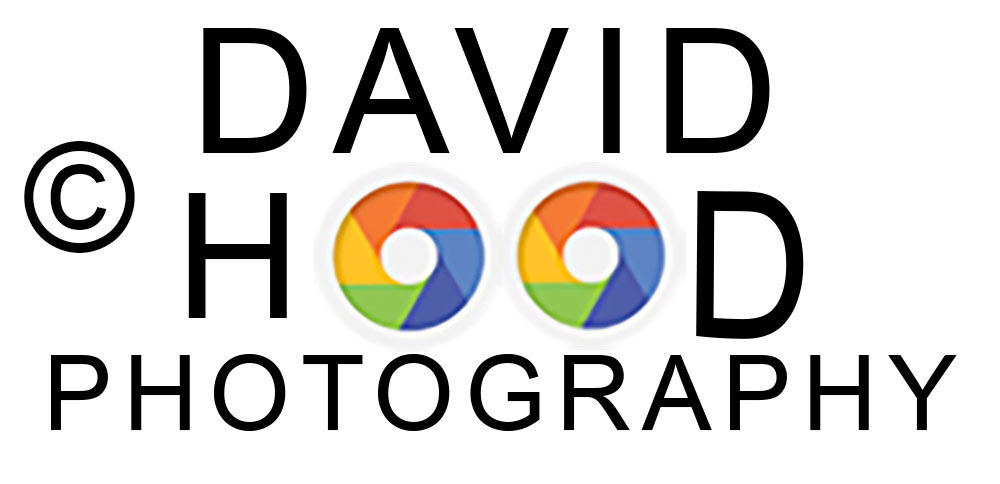This post is for photographers who may be looking for a way to salvage photos taken with very high ISO settings. A recent update to Photoshop includes a new Lightroom and Camera Raw AI driven tool that provides surprisingly effective results.
While many newer model DSLR and Mirrorless cameras have advanced sensors capable of providing high quality photos at ISOs in the 3500 to 8000 range, photographers rightfully try to keep ISO settings as low as possible in order to avoid excessive noise artifacts in their photos.
I’m not suggesting that photographers use ISO settings without concern for minimizing noise. But I am suggesting that photographers not walk away from a shot simply because they want to avoid dealing with noise in post processing.
Take this photo for example. I was shooting a nighttime outdoor wedding reception using off camera flash, and when I was moving from one part of the venue to another, I came upon this opportunity to capture the venue from a distance. I wanted the shot because I believed the bride would appreciate a photo that captured the ambience of the location with its lighted pavillion. But I had no time to fetch my tripod, so I captured the scene and hoped for the best. I was using my Nikon Z6 fitted with a Nikon f/2.8 24-70mm zoom lens; settings were aperture f/5.6 (in order to maintain acceptly sharp focus from front to back), Shutter 1/80, and ISO 32,000.
The raw photo straight out of camera (on the left) looked awful, but the photo edited in Camera Raw with the new Denoise Tool (on the right) provided a result sufficiently acceptable for delivery. I suggest that you give the new Denoise tool a try on your high ISO photos!
David Hood Email: d300dave@gmail.com
Capture the Memories Found in Travel and Life