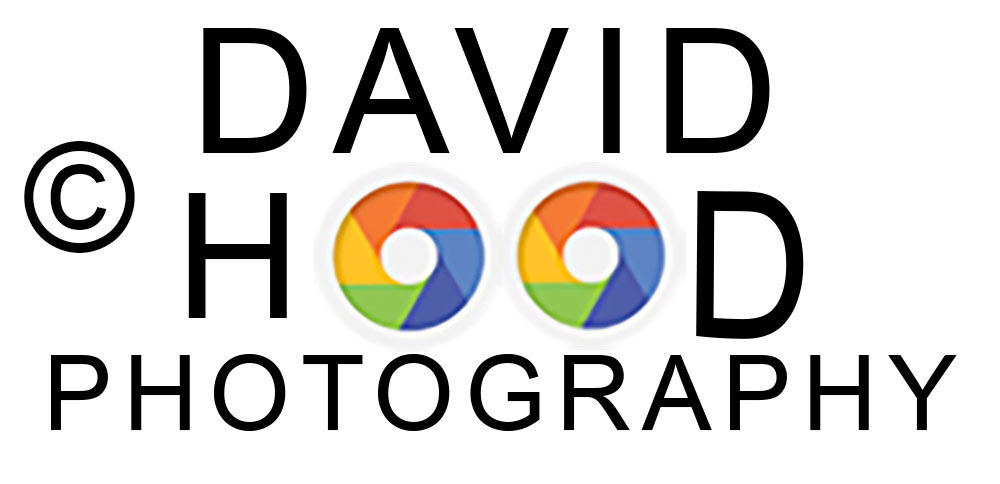In photography, the area within the depth of field (DOF) appears sharp, while the areas in front of and beyond the DOF appear blurry. In photos like landscapes, photographers try to have the entire DOF within the view of the photo as sharp as possible. In photos such as portraits, many photographers prefer to keep the subject in sharp focus, but let the background go blurry so that the eye is drawn to the subject.
DOF is achieved by selecting the best combination of lens focal length, distance from the subject, and the lens aperture or f-stop. Generally speaking, higher f-stop numbers result in greater depth of field (desirable for most landscapes) and lower f-stop number result in sharp subjects but blurry foregrounds and backgrounds (often desired for portraits).
Photography is all about light – and available light for the view or subject to be photographed – often dictates the available options available to the photographer for lens aperture. Insufficient light often means that higher f stops (smaller aperture) can not be used because the picture will be too under exposed (read black). Too much light (such as on a sandy beach at the ocean) often means that lower f stops (larger aperture) can not be used because the picture will be over exposed (read ‘white’ or ‘burned out’). Cameras with manual controls can offset aperture limitations caused by adverse lighting conditions by adjusting the shutter speed. A slower shutter speed allows more light to enter the lens, while a faster shutter speed reduces the light coming through the lens. So the combination of aperture and shutter speed controls the light entering the lens. Photos of fast-moving subjects (such as in sports) requires a fast shutter speed to ‘stop’ action and avoid the blurriness caused by a moving subject. Sometimes, however, some blur is desired – so a slow shutter speed is required. For example, some photographers like to ‘smooth’ the effect of fast-moving water (like a waterfall) by using a slow shutter speed and compensating with a high f-stop.
Sometimes lack of sufficient available light can also be compensated for by using flash and/or by increasing the camera’s ISO (pronounced Ice Oh) setting, which deals with the camera’s sensitivity to light. These are subjects in their own right, and I won’t get into them in this post.
Once the photographer determines the desired combination of shutter speed and aperture for the focal length of the lens to be used, the next determination is where in the field of view to focus. The rule of thumb is to focus on a point in the field of view at a distance about one-third of the way between the foreground and the background. But like any rule of thumb, this sometimes does not provide the desired degree of sharpness.
Some photographers, particularly those that take landscape photos, determine the focus distance that will provide the sharpest DOF by calculating the hyperfocal distance. The hyperfocal distance is defined as the focus distance which places the furthest edge of a depth of field at infinity. Focusing at the hyperfocal distance ensures maximum sharpness from half this distance all the way to infinity. However, knowing the hyperfocal distance for a given focal length and aperture can be tricky. I’ve begun using a smart phone app such as HyperFocal Pro to calculate the ideal focus distance. For example, I enter my camera make and model, lens focal length (say 28 mm), and aperture (say f 5.6) and the app tells me that I should focus at 10.5 feet, and that my DOF (where everything will be in focus) will be from 7 feet to 18 feet (approximate distance from the camera). If I decide that the photo requires that everything be in focus to infinity, the app calculator tells me that I need to narrow my f-stop to f 16 and then everything between 4.7 feet and infinity will be in focus. Obviously then, I will need to frame my view in such a way that it won’t matter that the first 4.7 feet are not in sharp focus.
I’ve found that the leap from the theory of hyperfocal distance to achieving the desired results takes lots of practice and experimentation. Sometimes I find myself with the wrong focal length lens for the situation, or in a location without sufficient room to place my camera the ideal distance from the subject. Here are some examples of DOF practice shots together with camera settings.
Example 1
Nikon D7100, Nikon 17.0-55.0 mm f/2.8 lens at 55 mm, 1/60 second, f 22, ISO 900, flash fill. Here I tried to duplicate a typical portrait shot where the subject (especially the eyes) is sharp from front to back, but the background is blurry. If wanted the wall to be a little more blurry in this photo, opening the f-stop to f 18 or increasing the shutter speed to 1/100 would likely have accomplished this without significantly reducing the portion of the DOF containing the subject (flowers).
Example 2
Nikon D7100, Nikon 28.0-80.0 mm f/3.5-5.6 lens at 80 mm, 1/250 second, f 5.6, ISO 250, aperture priority, center weighted metering, flash fill. This was another “typical portrait” setting resulting in a sharp subject and a blurry background.
Example 3
Nikon D7100, Nikon 28.0-80.0 mm f/3.5-5.6 lens at 34 mm, 1/60 second, f 8, ISO 160, aperture priority, center weighted metering, flash fill. Here’s an example of being limited by geography or space. With a wall behind me I was a little closer to the foreground flowers than ideal. The correct focus point distance from the front row of flowers was about 7.5 feet, and I couldn’t get the view I wanted any further away than about 6 feet. As a result, the focus on the first row of flowers is a little soft. Likewise, the DOF is only about 10.5 feet at these camera settings, so anything beyond 18 feet from the camera (the far wall for example) is also a little soft on the focus. IF I could have backed away from the foreground about 4 more feet, and closed down the shutter to f 16, then I would have had a DOF of about 54 feet and everything would have been in sharp focus. Photography is often about choices however. Since the camera was not on a tripod, it would have been difficult to delay the shutter speed sufficiently to compensate for the reducing the aperture to f 18. I would have had to bump up the ISO considerably – and that comes with the consequence of increased “noise” or grain in the photo. My camera does a good job at a fairly high ISO, but I don’t often go there unless I must in order to get the shot.
Example 4
Nikon D7100, Nikon 28.0-80.0 mm f/3.5-5.6 lens at 80 mm, 1/250 second, f 5.6, ISO 400, aperture priority, center weighted metering, flash fill. Here I was experimenting (hand-held) with a very shallow DOF. I was at maximum zoom on the lens and standing right over this tulip bud just far enough away to focus on the tip of the bulb (also near the bug). At the f 5.6 aperture (near max for this lens), the resulting photo is what I expected for these settings. Acceptable sharpness at the point of focus, but increasing blurriness beyond. The DOF expected for these camera settings is about 1 foot IF the camera to focus point distance is 10.5 feet. Since I was only about 2 feet from the focus point, the overall blurriness of the photo is not surprising.
Summary
Understanding the whys and hows of taking sharp, in-focus photographs is essential for successful photography. But even with this understanding, a photographer must be familiar with the geography, spacing, working distances, and lighting of the area and surroundings to be photographed. On site test shots should be made before the photo shoot for best results. Only then can the photographer be prepared with the right equipment and techniques for a successful photo shoot and happy clients.
Capture the Wonders Found in Travel and Life